In a recent release, Facebook CEO Mark Zuckerberg stated,
We built Facebook to help people stay connected and bring us closer together with the people that matter to us. That’s why we’ve always put friends and family at the core of the experience. Research shows that strengthening our relationships improves our well-being and happiness. But recently we’ve gotten feedback from our community that public content – posts from businesses, brands and media – is crowding out the personal moments that lead us to connect more with each other.
This has resulted in quite the stir for businesses who rely on Facebook to promote their brands.
What are the changes exactly? How will it impact your business?
We simply don’t know the answers until the changes are rolled out. It seems that “boosted” posts and advertisements will still appear on the timelines of your followers, but likely the cost will increase and the reach will be less. There are a few best practices that you can implement now to benefit your business and your Facebook Business Page visibility.
Be social – Share your company’s culture. Post photos of team members on the job or out in the community. I have managed several Facebook Business Pages for years now, and the most consistent and engaging content has always been these types of posts.
Be a good neighbour – Do unto others. Engage socially with businesses in your community, like, comment and share their content regularly.
Create a group – To increase the reach. It’s quick and easy to create a group right from your business page. Invite team members and few others who support your business. Be clear about the purpose of the group: to share and comment on Facebook posts with the goal of increasing the organic reach.
Group description example: Facebook is changing the way Business Pages are seen in news feeds. To help continue reaching current followers and new people in our service area, it’s important that our social posts are “shared” and commented upon.
In this group, we’ll post recent content for you to share and comment upon.
Thank you for your support!
Group post example: Hello! Here’s our latest post – it’s an informative blog article so it would be great if you could click the link below and open the article in a new page, then comment or share… And please remember that commenting or sharing without clicking the link first doesn’t help, as only these group members will see your efforts. Thank you! Please click this link, right below this line: (link to Facebook post)
Step 1: Get the link to the post you want to share in the group:
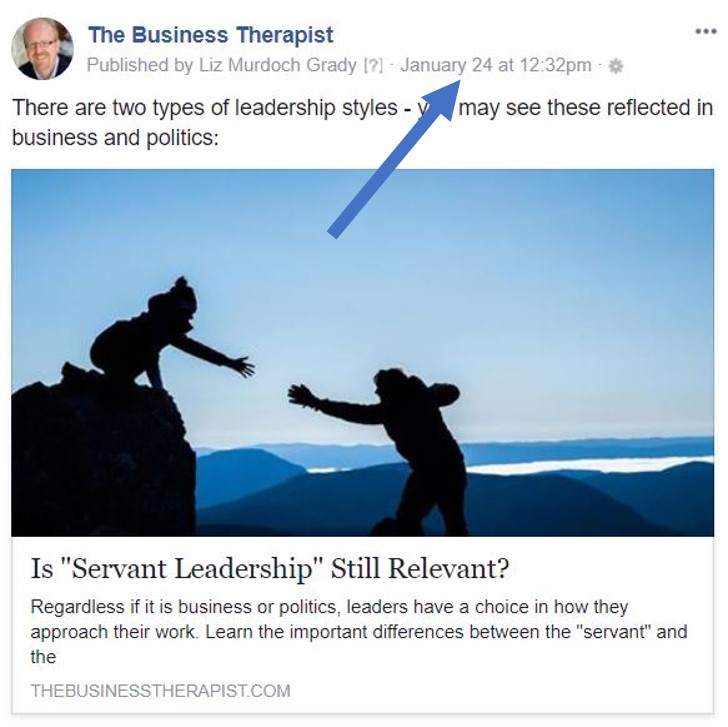 Step 2: Create the post in the group – Add the instructions and the link to the Facebook post:
Step 2: Create the post in the group – Add the instructions and the link to the Facebook post:
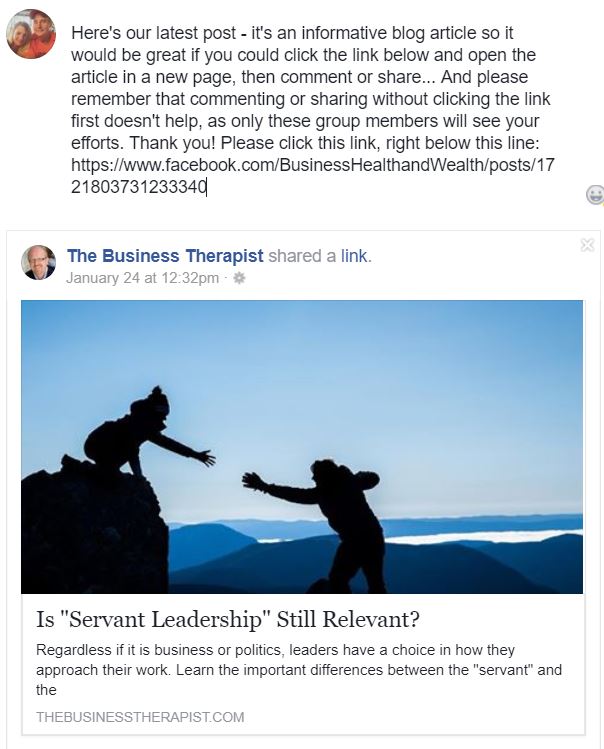 Step 3: Delete the external link, but leave the Facebook URL:
Step 3: Delete the external link, but leave the Facebook URL:
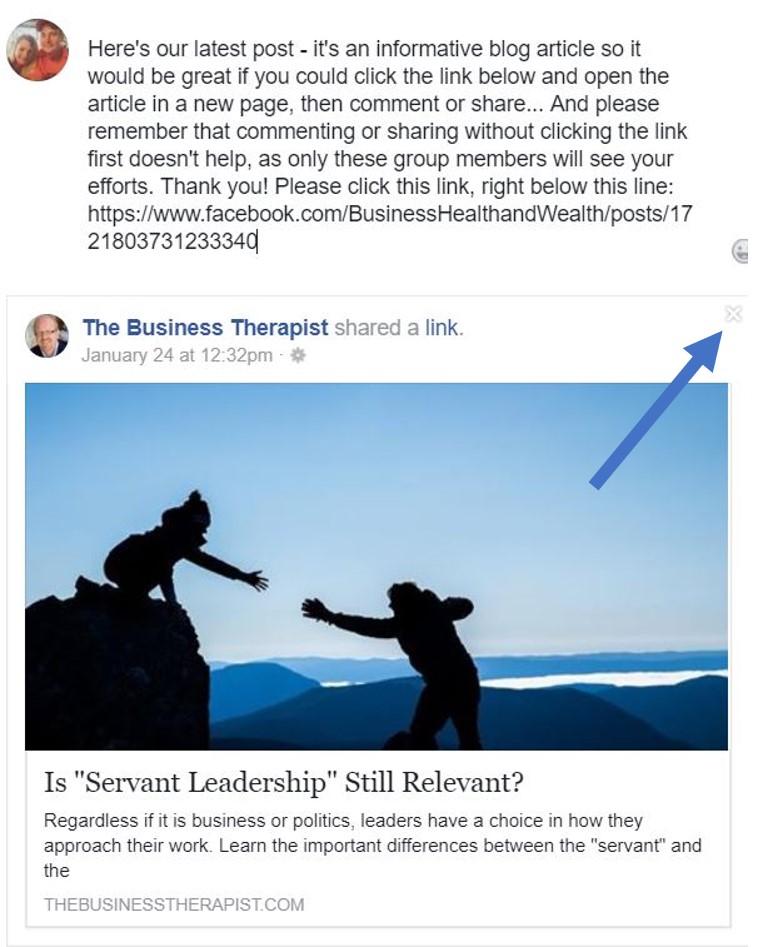 Step 4: Post – it will look something like this:
Step 4: Post – it will look something like this:
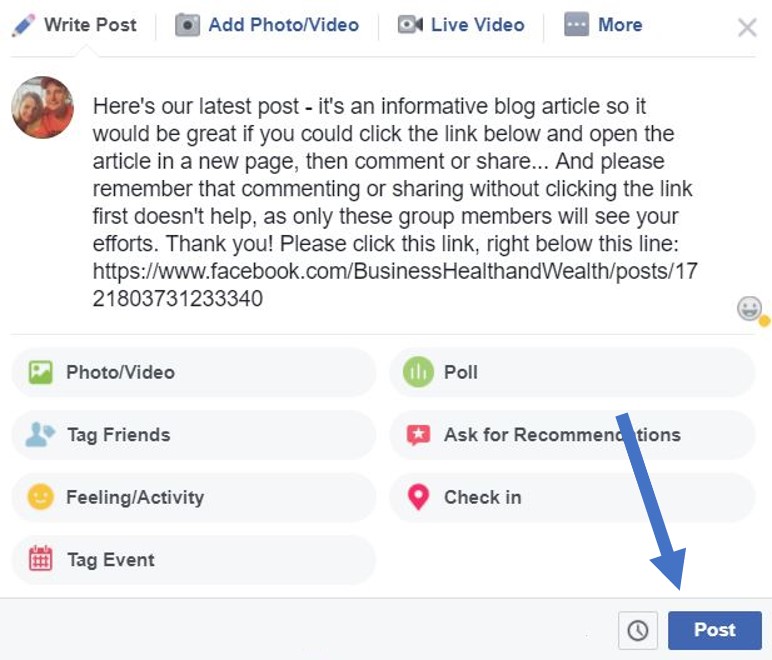 If you have any questions about your Facebook Business Page, please reach out to me: liz@thebusinesstherapist.com
If you have any questions about your Facebook Business Page, please reach out to me: liz@thebusinesstherapist.com


